We are pleased to inform all the candidates that the official notification of Apna CSC Registration is finally officially out. CSC centers are actually the front-end delivery points for services which enable ICT (Information and communication technology). It was primarily established to cater to the essential public utilities and NGO Services to make India a very digital nation. For all those individuals who are willing to apply for Apna CSC can apply it online.
Apply Apna CSC Registration Form
The application procedure of CSC Online Registration is very easy and hassle-free for the candidates. However, the candidates do have to go through various steps to apply. Firstly, the candidates are supposed to register themselves by creating a login ID, then after reading all the rules and regulations, they need to fill the registration form. Next step involves, that the candidate is supposed to be ready with all the scanned documents. The documents shall be uploaded in the format mentioned in the website. it is important for the candidate to keep a close watch at all the important official notifications and not miss any.
How To Fill Up CSC Online Form For Digital Seva Center?
The CSC registration process is very simple and user-friendly. Here we have listed down the entire process in brief, which will be very convenient for the users:
- The first and basic step is to visit the official website of CSC. Then the candidate is supposed to log in to the official portal, I.e. www.register.csc.gov.in.
- After opening the official portal, the candidate is supposed to go to the homepage and click on the “New registration” or click on the “Apply Tab”.
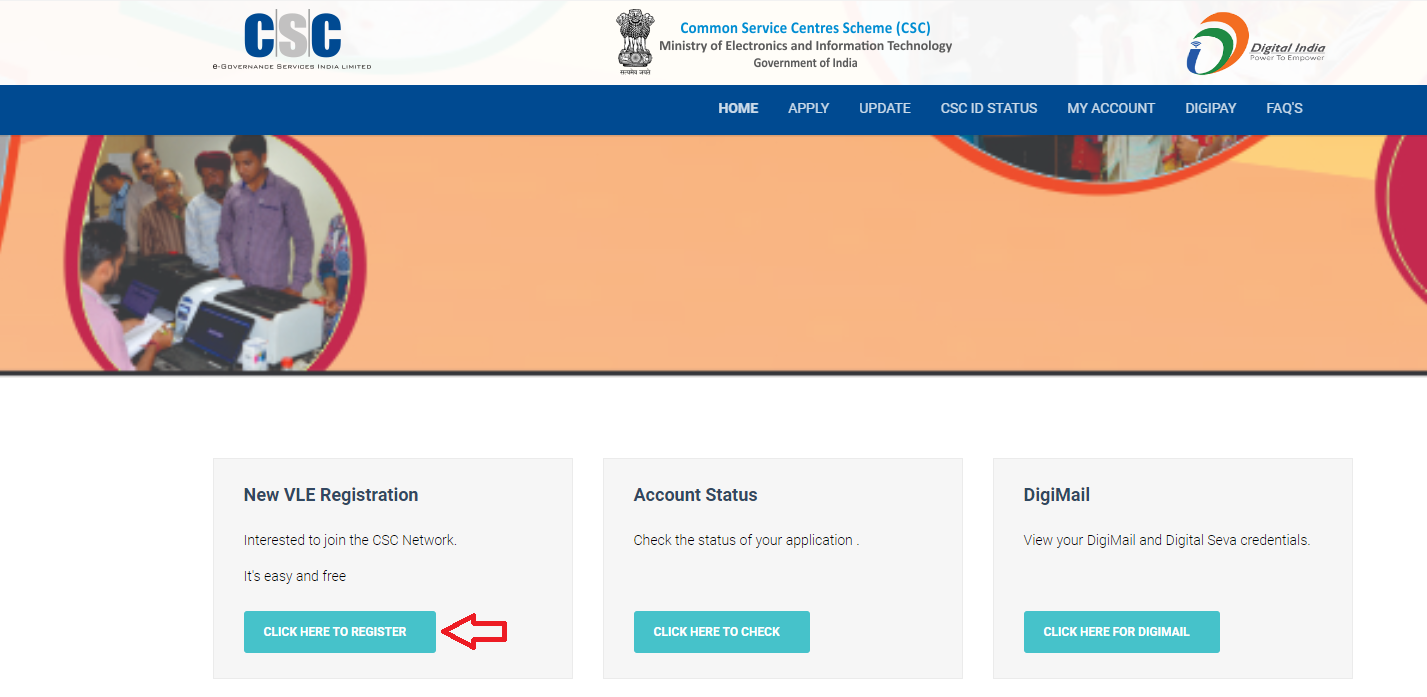
- After going to the re-directed link, the candidate is supposed to enter all the relevant details such as full name, VID number, authentication type, and have to add the Captcha. Once all the relevant information has been put, click on submit. Candidates are advised to check all the entered information properly to avoid any mistakes before applying for CSC Form.
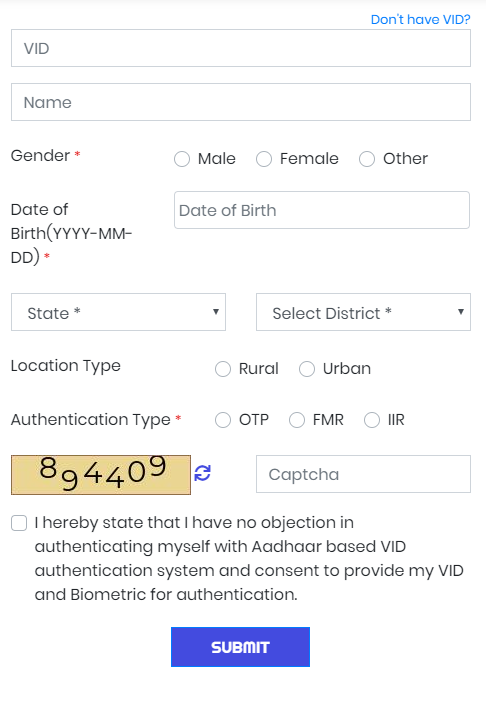 Click Here To Get VID Number
Click Here To Get VID Number
-
- Once the candidate has entered all the information, the candidate is required to fill all the information under the various tabs such as Kiosk, Personal, Residential, Banking, Document and Infrastructure details, etc. Once all the information has been filled in correctly, the candidate is supposed to click the “Next” button.
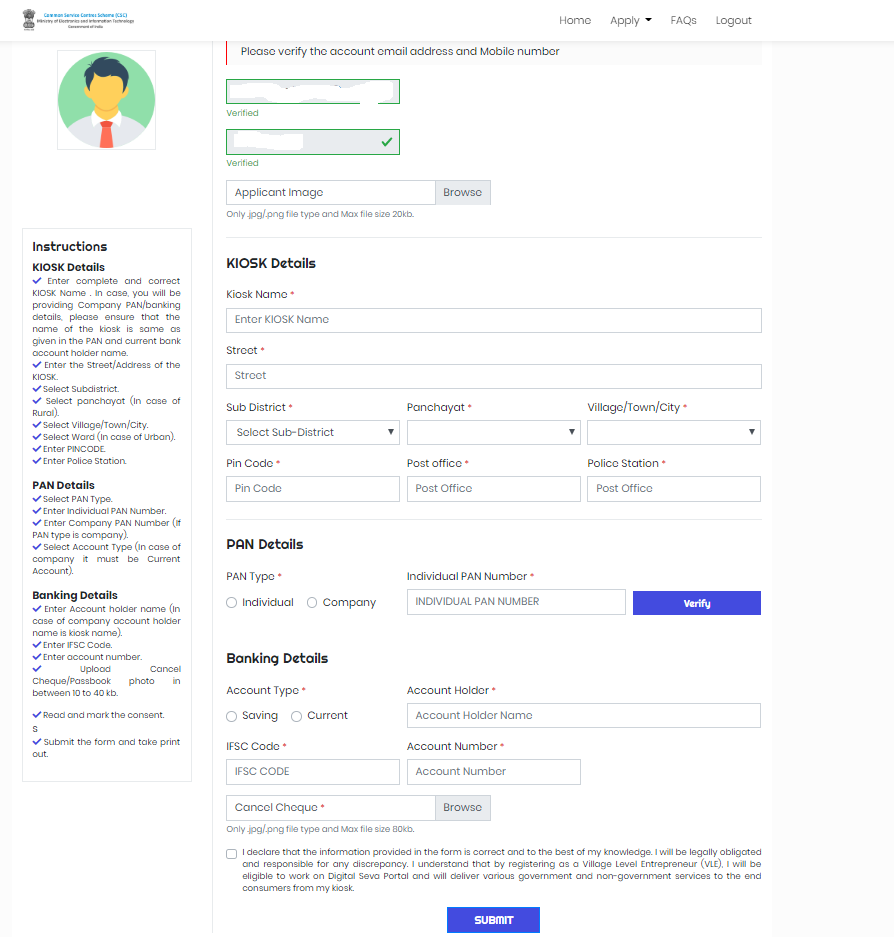
- After filling in all the relevant information, the candidate is supposed to upload a scanned copy of the PAN card. The candidate is also supposed to fill the bank details and upload the canceled cheque.
- After that, the candidate is supposed to upload a recent passport size photograph, then click on “Next”.
- After that, the candidates are supposed to fill the basic infrastructural details, then click on “Next”.
- The last and the final step after filling the entire step involves, reviewing the entire application. Once the candidate has thoroughly reviewed the entire application, they are supposed to click on “Confirm & submit” button.
- After the candidate has clicked on the “Submit” button, a reference ID/ application no. Will be popping up by the candidate. After finally click on the submit button, the candidate will receive a mail as an acknowledgment about the application form on the registered email id.
[su_button url=”https://register.csc.gov.in/regnew/register” background=”#3862c4″ color=”#ffffff” size=”4″ text_shadow=”0px 0px 0px #000000″]Click Here To Register[/su_button]
After The CSC Registration Process, You Need To Register For CSC Certificate. So, We Have Published Separate Article For How To Register CSC Certificate?
How To Check CSC Registration Status?
Once the candidates have filled the entire form, applicants can check their CSC application Status by just entering their application number.
Here is a brief about the steps, the candidate should follow to check the CSC Registration Status:
- Candidates are supposed to first visit the official website: register.csc.gov.in.
- After logging in to the official portal, candidates are supposed to go the homepage and supposed to click on “click here to check” link which can be found under the option “Account Status”.
- After going to the re-directed link, the candidate is supposed to enter all the relevant details such as full name, Aadhaar number, authentication type, and have to add the Captcha
- Once the applicant has filled the submit button, he or she will be able to view the status of their application.
[su_button url=”https://register.csc.gov.in/register/status” background=”#3862c4″ color=”#ffffff” size=”4″ text_shadow=”0px 0px 0px #000000″]Click Here To Check Status[/su_button]
CSC Re-registration Process
The CSC Re-registration has been made mandatory in the systems for all VLEs. Like every year, this year also VLEs have to register through the official portal. The dates for VLEs are notified through the portal. All the VLEs are advised to re-register without any delay. Candidates have to go to the official website: csc.gov.in for re-registration.
This CSCs are known to operate in many states all over India. They have been delivering services in various fields such as in each state of India and delivering health, utility payments, education, scholarship, agriculture, FMCG products, entertainment, banking, and financial services, B2C services, G2C services, etc.
[su_highlight background=”#efff73″]Note: We advise all the candidates to apply without any delay as Apna CSC is a brilliant opportunity for all the candidates.[/su_highlight]
Which is Service Providing In Apna CSC Center (Digital Seva Common Service Centre Scheme )?
CSC is known to provide an ample amount of services. Here is the list of services which CSC provides to its citizens:
- G2C (Government to citizen service): This is one of the key services which the CSC provides to its citizens.
- B2C (Business to citizen services): Private businesses provide these services to the citizens of the country.
- Agriculture: CSC is known to expand it’s services in the agriculture sector regularly.
- Financial Services: CSC gives a lot of education to the citizens about the online sector and online transactions.
- Health services: CSC provides a number of health services to the rural citizens of India with the help of various schemes.
- Education services: CSC provides a number of education services to the rural citizens of India to improve the literacy the rate of the country.
- eSigns: CSC has started a new service which is the online signature service, which makes it very easy for the citizens to verify the documents.
Most Frequently Asked Question About New CSC Service Center Registration
Question: CSC Site Is Not Working So, How Can I Apply For CSC Service Center?
Answer: Site Is Working Fine. You Can Fill Up Form Through Above Given Link.
Question: When Will Start Registration For CSC (Common Service Centre)?
Answer: Registration Has Been Started You Can Apply On www.csc.gov.in.
Question: How To Check CSC Application Form Status?
Answer: You Can Check Status On register.csc.gov.in website
Question: What Is The Process Of CSC Registration?
Answer: First of You Need To Fill Up VLE Registration Then Wait For Few Day, Then You Will Get Final Approval.
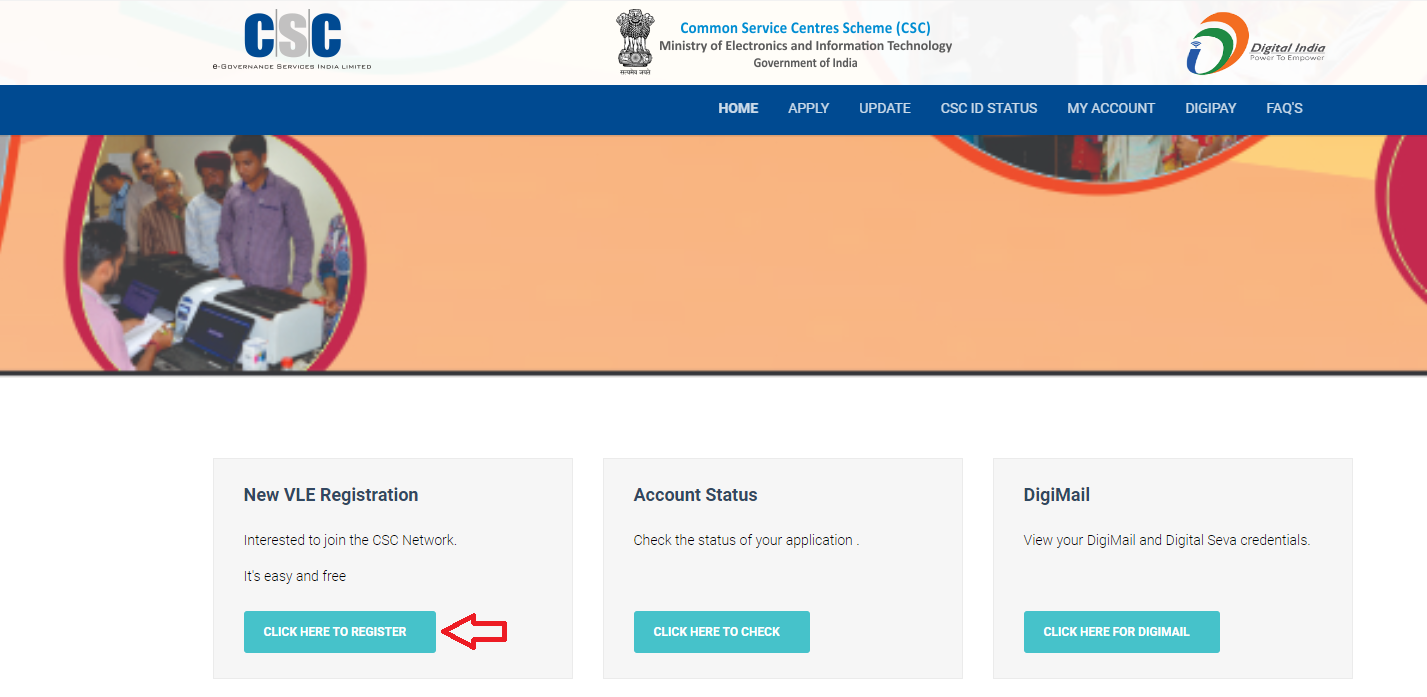
CSC ID